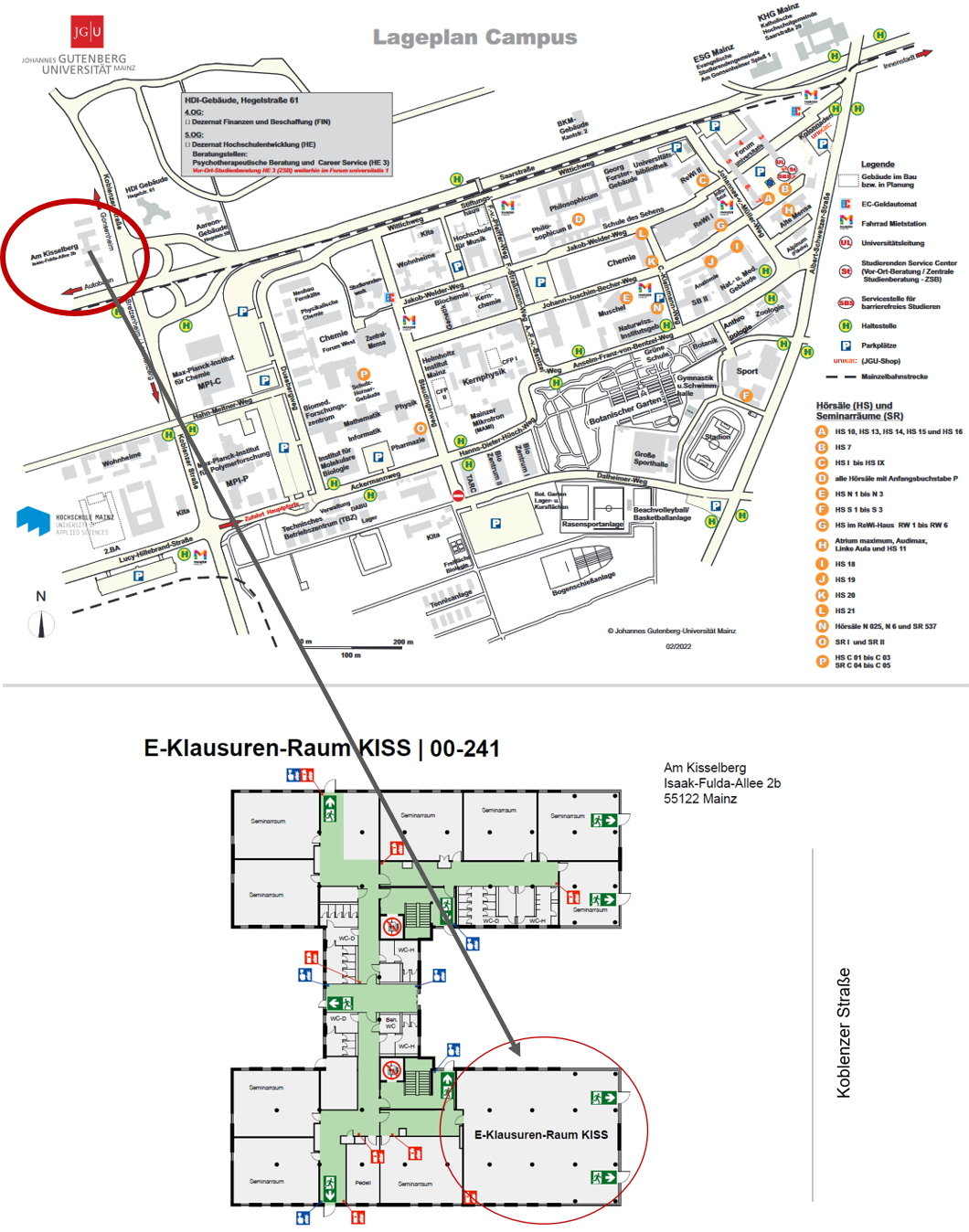In the future, all of the university's IT systems and applications will be operated in the new data center. The so-called enterprise area will also house the systems required for the Rhineland-Palatinate Science Network and the services offered as part of the Rhineland-Palatinate Computing Center Alliance (RARP). The HPC area will house the high-performance computers MOGON NHR South-West and MOGON II. The former was recently inaugurated by Science Minister Clemens Hoch. Since late last year, JGU has been one of the operators of the NHR infrastructure in Germany as part of the cross-state consortium NHR South-West.
"In the future, we will have space for 32 server cabinets, which are completely dedicated to the university's IT infrastructure. Another up to 112 server cabinets are available for the HPC area, of which up to 84 can be in operation at the same time. The new building is particularly important for us in order to be able to meet the increased requirements in the area of high-performance computing in the future and to be able to operate the applications for research, teaching, studying and administration of the university at a current technical security and availability standard. For this reason, the technical supply for the enterprise area was designed to be completely redundant in order to be able to quickly absorb downtimes," explains Carsten Allendörfer, technical director of the ZDV.
The planned university data center is being built on the inner-city campus and is being constructed by the university itself. The focus is on data security and availability as well as optimized system performance. The site on Ackermannweg meets the requirements of DIN EN 50600, the first Europe-wide standard for a reliable data center. The standard takes into account factors such as energy and environmental management, network and security requirements, and the physical security of the data center. The realization of the new data center is being overseen by an experienced team of architects, planners and IT infrastructure specialists and closely coordinated with ZDV.
Security and sustainability have top priority
The new building is designed so that IT operations can guarantee almost 100 percent fail-safety and critical services such as email, learning management systems and databases are always available. Server rooms are located in the center of the data center.
To protect sensitive and confidential data such as research results, personal data of students and employees, four predefined protection zones are used. Access to the building and in particular to the server rooms is only possible via an access control system with a lock function.
In addition, a water warning system that can precisely locate leaks can prevent potential water damage. A modern burglar alarm system, fire extinguishing system and video surveillance complete the security package.
The many servers generate an enormous amount of heat, which can lead to overheating and server failures. To counteract this problem, about 80 percent of the cooling is realized with a closed water circuit, without the use of compressor chillers. This process saves energy and is particularly efficient. In addition, precautions are being taken to be able to reuse a large part of the waste heat in the future.
Photovoltaic modules will be installed on the free roof surface, and composite building materials such as external thermal insulation composite systems (ETICS) and coated wood materials were deliberately avoided from the outset during the planning process in order to ensure that the building can be deconstructed in a single type.
Data and facts in a table:
- Total area of the building: 1,870 m².
- As large as approx. ¼ soccer field
- Construction costs: 29 million euros
- PUE value: ≤ 1.15
- The key figure for the energy efficiency of data centers is the Power Usage Effectiveness (PUE). It determines how effectively the energy supplied to a data center is consumed. During design, care was taken to achieve the lowest possible value.
- 2 data center areas: Enterprise (availability class 3) and High Performance Computing (availability class 2).
- Availability classes are categories that describe the degree of reliability and failure protection of IT systems. The higher the availability class, the lower the risk of failure and the higher the security for the user.
- According to DIN EN 50600, there are 4 availability classes.
- 32 server cabinets in the enterprise area and 112 server cabinets in the HPC area (of which a maximum of 84 are in operation at the same time)
- Maximum IT load: 3,600 kW
- Modern wind turbines have a generating capacity of approx. 5,000 kW.
- Photovoltaic modules with an output of 73 KWp
- The annual output of the solar plant can be estimated at approx. 73,000 kWh and is sufficient to supply approx. 20 single-family homes with electricity over the year.
- DIN EN 50600: current European standard for data centers and their infrastructure.
- The standard specifies requirements for the availability, reliability and security of data centers.
- Among other things, this includes requirements for the planning, construction, operation and maintenance of data centers as well as requirements for the building technology, infrastructure and IT systems in a data center. Furthermore, topics such as energy efficiency, environmental protection and sustainability are taken into account in connection with the operation of data centers.
![]()
More news from the Data Center → may be found here.