Would you like to start a joint discussion with like-minded people or do you need a distribution address where new interested people can register themselves, e.g. to send newsletters?
The ZDV offers the mailing list service for this purpose.
You can get a new mailing list/newsletter here:
→ https://lists.uni-mainz.de/sympa
First log in (with your personal JGU account) in the bar at the top by clicking on Log in (Uni Mainz):
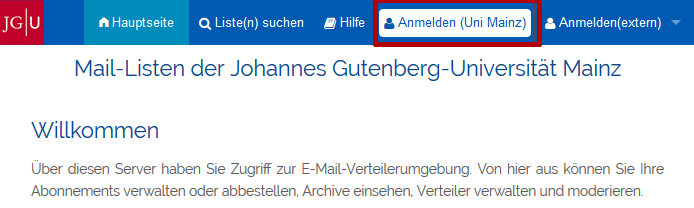
Then click on Create List:

On the following page, fill out the form completely (no spaces, umlauts or special characters in the list name. The name of the list becomes the front part of the list email address, so e.g. zdv-newsletter as the name becomes zdv-newsletter@lists.uni-mainz.de).
Finally, click Submit List Generation Request.
Now we have to activate the list. We do this whenever the list has something to do with the university, studies, research or teaching in the broadest sense. On a working day, this sometimes only takes a few minutes.
You will receive a confirmation email from SYMPA when we have activated your list. From now on you can fully work with it.
All other control processes are also carried out via the website.
To do this, 1. go to the main page in Sympa and 2. click on My Lists:

On the following page, select the list you want to configure by clicking on its name. The following administration menu appears.
Would you like to add moderators or change the subject and visibility of the list?
You will find these functions under the item 'List configuration':

We particularly recommend checking and, if necessary, changing the configuration under the item 'Change who can post to the list'. If you click on this item, you will get the following menu:

The default setting 'All - messages are distributed immediately' means that every mail sent to the mailing list address is immediately distributed to all subscribers of the list.
You can close the list via the top menu item and thus completely deactivate message distribution via the list.
'All - But messages must be approved' means that incoming messages from all mail addresses are accepted. But all messages must first be checked and approved by the administrator or moderators before they are automatically sent to all subscribers on the list.
If the moderators - or indeed all subscribers - can be trusted enough, their messages can be exempted from the need to be released: 'All - But not messages sent by moderators must be released' or: 'All - But not messages sent by subscribers must be released'.
You will also see settings that mean that only messages from a certain group of people on the list (subscribers or moderators) are sent at all - and may have to be checked and approved beforehand.
Interesting for some lists are also the setting options which only accept senders with mail addresses @uni-mainz.de: e.g. 'Uni Mainz - messages must be released, external messages will be rejected'.
