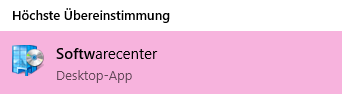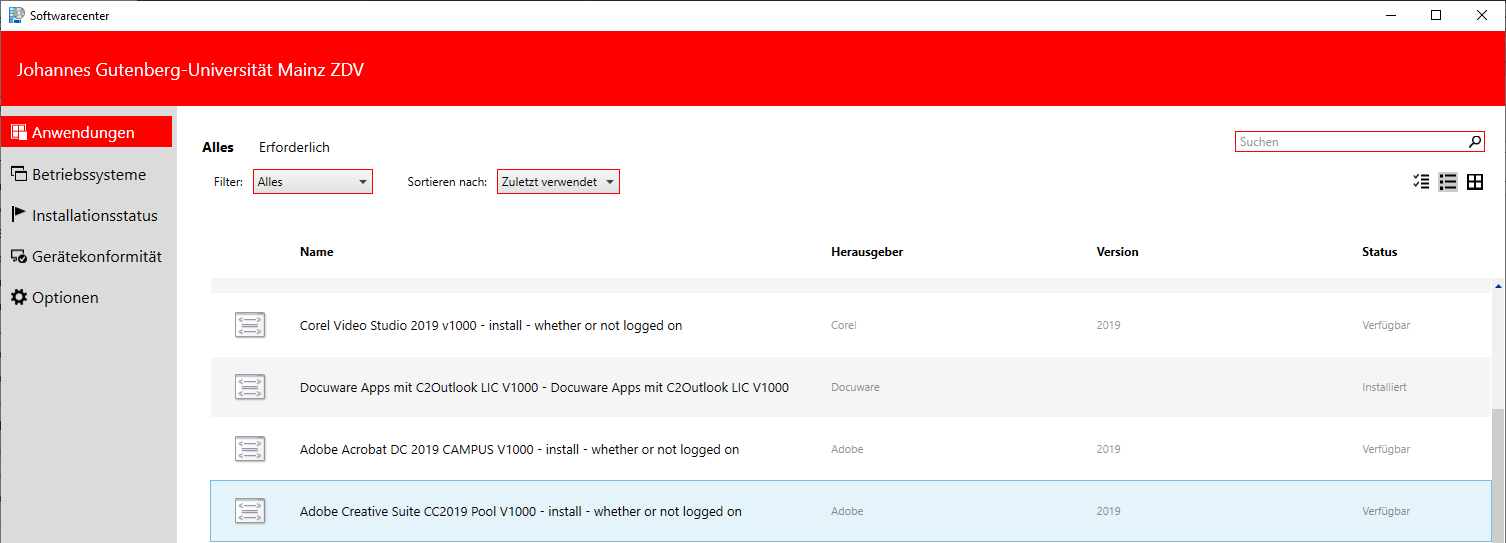Some software packages cannot be delivered to your workplace via AppV/ZDV-Apps. These are made available to all legitimate users for installation on domain computers (Windows computers within the domain uni-mainz) via the software center.
In order to install a programme from the software center (independent of the Windows version used): press the Windows key on your keyboard and type in Softwarecenter. If the softwarecenter (desktop app) is shown, click on it.
Next, the window Softwarecenter will open:
Here you may choose the desired software package and then install it on your workplace PC by simply clicking on the button Installieren.
Please pay attention to the different versions listed here.