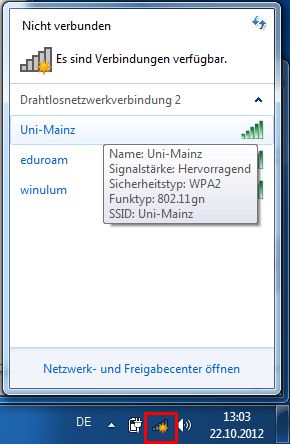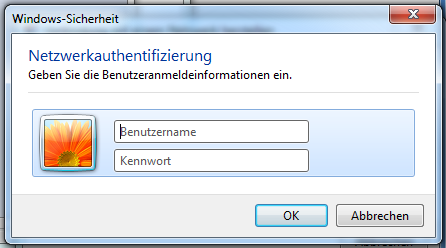New digital certificates for the wireless LANs eduroam and Uni-Mainz were activated on November 24.
What does that mean for you ?
For you, not much changes. The new digital certificate will be either - depending on the operating system or device - accepted automatically, or you must confirm upon request that you accept te certificate. Some devices display the name, others a so-called thumbprint of the digital certificate.
The new certificate for the Wireless LANs for reconciliation
The correct certificate is issued for the server radius.zdv.uni-mainz.de and contains the following information for adjustment, of which only just a part is displayed (againg dependent on the operating system or device):
CN= radius.zdv.uni-mainz.de
O= Johannes Gutenberg University Mainz
S= Rhineland-Palatinate
C= DE
With thumbprint: 58 8c fd 20 66 4b d9 92 bb a6 23 53 06 1a 3c 94 d8 92 c5 18
What are digital certificates?
A digital certificate is proof of authenticity that certifies the identityof a computer or organization. You can compare it with a real-life identity card. Due to legal framework conditins and to prevent misuse, we are obligated to renew te certificates reguarly for these services.

More news from the Data Center → may be found here.
On 2 march 2023, new digital certificates will be activated for the VPN servers.
What does that mean for you?
Not much will change for you. The new digital certificate is either automatically accepted - depending on the operating system or device - or you have to confirm that you accept the new certificate when asked. Some devices show the name, others a so-called thumbprint of the digital certificate.
The new digital certificate for VPN for comparison
Issued for: vpn.uni-mainz.de
Issued by: GEANT OV RSA CA 4
With thumbprint: 53 ad 5c 66 ea ae f6 b8 9a 05 4c 37 60 18 6e 95 50 c6 22 6b
What are digital certificates?
A digital certificate is an electronic proof of authenticity that certifies the identity of a computer or an organization. You can also compare this to an identity card in real life. Due to the legal framework and to prevent misuse, we are obliged to renew the certificates for these services on a regular basis.

More news from the Data Center → may be found here.
On October 28, 2022, new digital certificates for wireless LANs eduroam and Uni-Mainz activated.
What does that mean for you ?
For you, not much changes. The new digital certificate will be either - depending on the operating system or device - accepted automatically, or you must confirm upon request that you accept te certificate. Some devices display the name, others a so-called thumbprint of the digital certificate.
The new certificate for the Wireless LANs for reconciliation
The correct certificate is issued for the server radius.zdv.uni-mainz.de and contains the following information for adjustment, of which only just a part is displayed (againg dependent on the operating system or device):
CN= radius.zdv.uni-mainz.de
O= Johannes Gutenberg University Mainz
L= Mainz
S= Rhineland-Palatinate
C= DE
With thumbprint: ae bc 5d d0 ee 25 02 d1 14 e5 8e 77 45 a4 64 b7 37 73 b9 69
What are digital certificates?
A digital certificate is proof of authenticity that certifies the identityof a computer or organization. You can compare it with a real-life identity card. Due to legal framework conditins and to prevent misuse, we are obligated to renew te certificates reguarly for these services.

More news from the Data Center → may be found here.
 The Data Center operates two campus-wide wireless LANs in accordance with the 802.11a/b/g/n standard: one with the network name (SSID) Uni-Mainz and one with the network name eduroam. Both are encrypted and provide increased security.
The Data Center operates two campus-wide wireless LANs in accordance with the 802.11a/b/g/n standard: one with the network name (SSID) Uni-Mainz and one with the network name eduroam. Both are encrypted and provide increased security.
Connecting to the wireless network Uni-Mainz is usually not complicated. The following description shows how to configure it with Windows 7.
For other operating systems please use → the instructions for eduroam. The only difference is the use of Uni-Mainz as the name of the network (SSID), as seen here.
Please click on the network symbol in the task bar at the bottom right.This will show all available wireless networks. Please click on Uni-Mainz, then Verbinden.
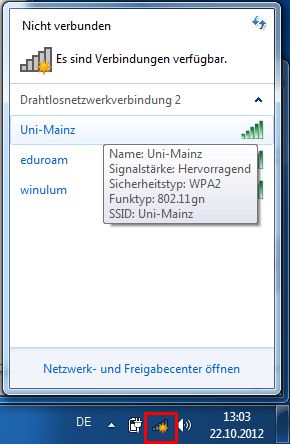
You will now be asked for the user name and password of your JGU account.
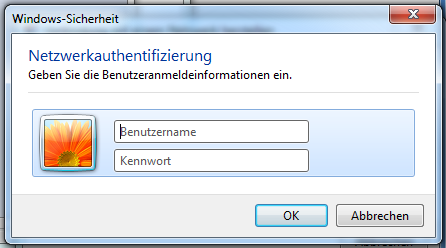
Once you have entered those data and clicked OK, then, if this is the first configuration of this connection, you will see a security notification. Please click on: Details.
The right certificate is issued for the server radius.zdv.uni-mainz.de and it contains the following information for verification purposes. Depending on your device and operating system, you will only be shown part of this information:
CN = radius.zdv.uni-mainz.de
O = Johannes Gutenberg-Universität Mainz
L = Mainz
S = Rheinland-Pfalz
C = DE
Thumbprint: 27 03 02 7d dd ce 2f 23 d6 b9 99 80 90 88 64 dc bc d1 5b 3c
If the data shown conforms with the data shown here, you may accept the certificate.
If you then click Verbinden the connection will be established (and the server radius.zdv.uni-mainz.de will be set as 'trustworthy').
![]()