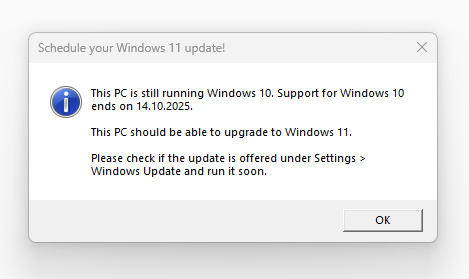Starting October 14, 2025, Microsoft will no longer provide security updates for Windows 10. Therefore, all desktop computer/laptops at JGU must be updated to the new Windows version 11.
Note: The following information refers to workstations and laptops managed by ZDV.
System notification since the end of January
Since the end of January, JGU employees will be informed via a system notification whether an update to Windows 11 is required. This notification will appear every time after a login and will only disappear when the update has been carried out. If no notification appears, Windows 11 is already installed on your desktop computers/laptop or the computer is managed directly by ZDV.
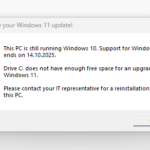
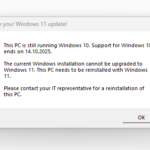
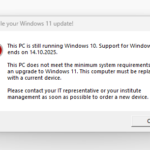
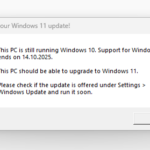
Timetable for JGU
- Since mid-2019: New computers purchased by the ZDV are compatible with Windows 11.
- Since 2021: New computers purchased by the ZDV are only installed and delivered with Windows 11.
- Existing devices that need to be reinstalled will also only receive the new Windows 11 version.
- Since winter semester 2024/2025, all workstations and notebooks administered by the ZDV in the departments and in the central administration have been gradually updated.
- Since the beginning of January 2025: Accompanying communication and information to the departments and the central administration.
- Semester break 2025: Replacement of all computers in the PC pools for which ZDV is responsible.
- November 1, 2025: All workstation computers/laptops with Windows 10 will be deactivated!
Changes with Windows 11
For JGU employees, the main change is the interface. This has been revised: the task bar and the start menu are aligned in the middle, as are the file explorer and the system settings.
More information:https://www.microsoft.com/en-us/windows/windows-11
Process for discarded Computers
We don't just throw away old computers! The discarded devices are given a useful second chance:
- Many computers are handed over to institutes that can use them under operating systems such as Linux/Unix. In this way, the devices remain in use.
- Functional computers are sold via the state portal. We use the proceeds to buy new devices.
- Devices that can no longer be used are professionally dismantled and recycled by our partner InBetrieb. In this way, we ensure that valuable materials are recycled and disposed of in an environmentally friendly manner.
Frequently asked questions
What should be considered when updating to Windows 11?
Updating a workstation/laptop licensed for Windows 10 to Windows 11 is free of charge. No separate upgrade licence is required. For workstations/laptops that are not managed by ZDV, it is essential to ensure that a valid Windows 10 licence is available.
Will my data be retained?
Yes, all data will be retained during the update.
My device is compatible, but no update is suggested anyway. What can I do?
Your device may be missing further Windows updates. Please install all further Windows updates via the Search for updates option and then try again.
How long will the update take?
That depends on your hardware, among other things. We estimate one to two hours. Please plan the download of Windows 11 and the installation for a time when you are not using your PC.
Will my current accessories work with Windows 11?
Most software and accessories that work with Windows 10 are expected to work with Windows 11. Check with the software provider or accessory manufacturer for specific details about your products.
Will my installed programs remain intact?
The installation routine automatically checks all installed programs. If a program is not compatible, a message will appear listing all incompatible programs. All other programs will be retained.
Will my software also run on Windows 11?
Software that runs on Windows 10 usually also runs on Windows 11.