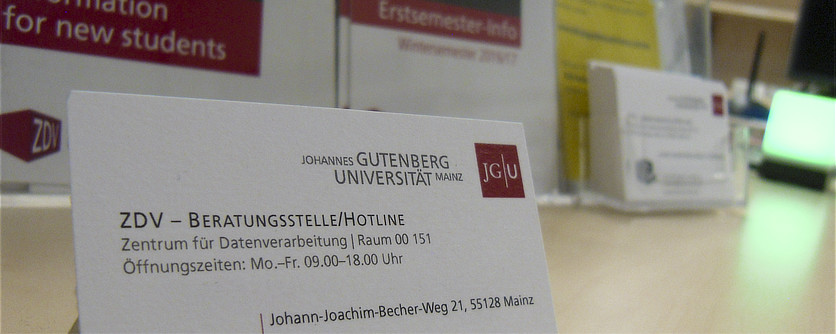The ZDV is located at the Faculty of Natural Sciences ©Campus Mainz e.V., CC BY-SA 2.0
The Data Center (Zentrum für Datenverarbeitung, ZDV) is a scientific institution of Johannes Gutenberg University (JGU) Mainz and, with its 90 members of staff (incl.student/research assistants), a central IT service provider for all departments and institutions of the university.
Our services
The campus network is the foundation for access to the IT services of the Data Center, with more than 10.000 connectors and about 500 Wireless LAN access points. The basic services of the Data Center comprise hard- and software acquisition, the appropriation of central file services and their backup, mail- and calendar-services, operating numerous servers, web hosting including the operation of a central web-based content management system, voice-over-IP telephony, appropriation of public printers and copiers, support for the organisation of conferences, as well as operating the locking system of the university.
Courses, Workshops, Support
The Data Center looks after more than 7.000 workplace computers on campus, including their acquisition, installation, application management, as well as their on-site support. Support for our users is supplemented by numerous offers of courses and workshops about current software topics. Contacts in case of problems are available via the hotline during core working hours, as well as full-time via the ticketing system.
Pool Rooms, Printers
The Data Center provides 19 pool rooms, where 582 publicly accessible desktop computers are set up. The software used may be self-administrated via ZDV-Apps and usually printers are also provided withiin the pool rooms.
E-Learning
In Germany the Data Center is a leading institution for the implementation of e-assessment, for which the JGU uses the open-source platform Ilias exclusively - which, for this purpose, is constantly being adapted to the needs of the authors of e-exams. At the JGU since the winter semester 2004 - 2005 almost 300.000 students have been electronically assessed. The Data Center currently supports the in-house development Reader with its direct connection to JOGUStINe, the open-source system Moodle and the platform Panopto for video recordings of lectures.
Software Systems
Within its administration department the university is applying several software systems. The central system is the integrated administrational software (IVS), which consists of the finance administration software MACH, the student administration software CampusNet, the facility management software Planon and the Data Warehouse Cognos, all of which are operated by the IT services of the administration department within the Data Center. Currently the Data Center is introducing an Identitiy Management System, which will be the base of concatenation of the IT services at the JGU and – in conjunction with a workflow system - the base for fully digital administrative processes.
Scientific Computing
The Data Center supports scientific computing as a full member of the German Gauss Alliance by operating the high-performance computers MOGON I and MOGON II, and also by providing computational scientists for the departments of computer science, chemistry, physics and biology, who support our users concerning all questions about high-performance computing (HPC) and the optimization of HPC applications. Scientific contributions concerning the subjects of HPC and storage systems will be developed by the research group Efficient Computing and Storage in various projects sponsored by the DFG, the BMBF, industry or the EU, together with our partners worldwide.
The Data Center engages in Rhineland-Palatinate by operating the scientific network WiN-RP, and as an operating location of the alliance of computer centers in Rhineland-Palatinate: RARP.
The WiN-RP network connects all universities, colleges and their affiliated institutes via a 500 kilometre long 40 GBit/s dark fibre ring using MLPS technology with the internet node DE-CIX in Frankfurt, where there are peerings with more than 200 interchange points. Optical stub lines, as well as more than 25 radio relay routes in licensed frequency bands, serve as tributaries to this backbone.
The RARP serves as an exchange platform for universities and colleges of the federal state, where central cloud services can be offered and used. Within the RARP the Data Center operates the sync-and-share platform Seafile, a Gitlab instance, as well as e-mail and calendar services, server hosting and backup services for the high schools and colleges of the federal state.
![]()