Many services of the ZDV can only be used within the university network. If your computer is located outside the university network, you can connect it to the university network with VPN ("Virtual Private Network") and thus use most of the services of the ZDV.
❗Before using it for the first time, you must set up VPN access to the university network on your Mac once. ℹ️
To establish or terminate an already established VPN connection, proceed as follows:
- Open the System Settings Network
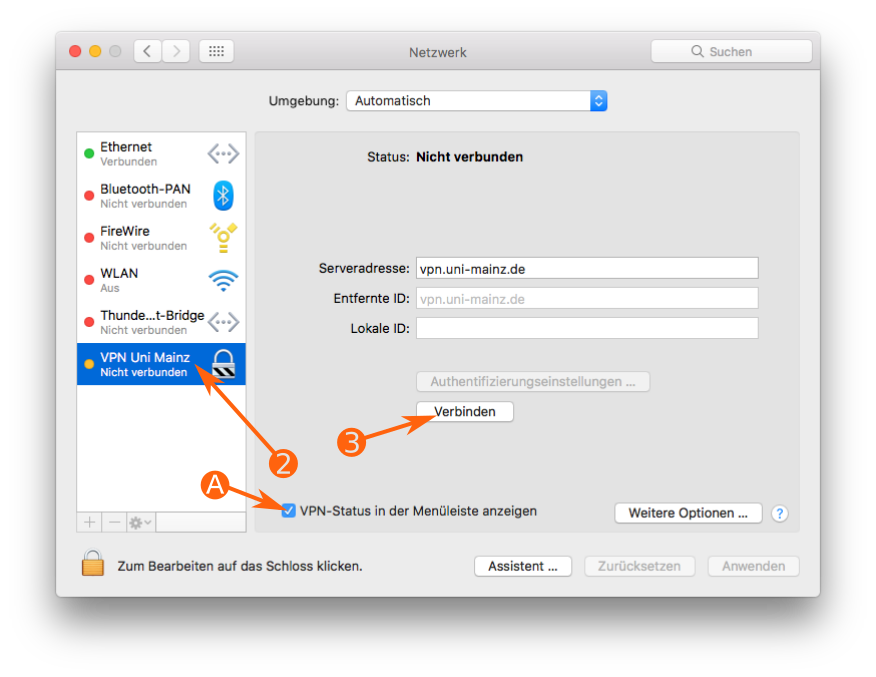
Initiate VPN usag
2.Click the desired VPN network connection in the list on the left.
3.Click the Connect button.❗If there is an existing VPN connection, this button is called Disconnect and terminates the VPN connection.
If the option Show VPN status in the menu bar is checked (see screenshot above), VPN accesses can be conveniently switched on and off in the menu bar without having to open the system setting Network:
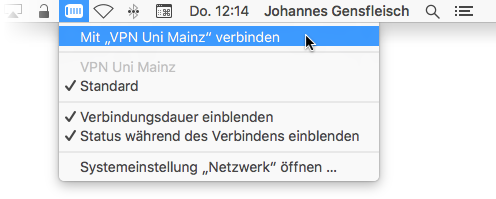
VPN usage via menu bar icon
