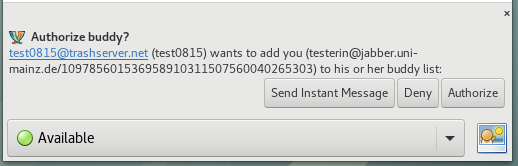If you own a valid Uni account you are provided with a XMPP account.
What is XMPP?
XMPP is a Internet communication protocol. Like email, XMPP servers can communicate between each other. This means you can write to and get messages from persons that do not have a JGU account.
Because of server to server communication, a XMPP address looks like an email address and consists of loginname@provider.
At JGU XMPP can be reached at jabber.uni-mainz.de .
Your personal XMPP address is Loginname@jabber.uni-mainz.de.
Which program do I use?
Because XMPP is a protocol you are not tied to a specific program. Programs are available for all common systems (Windows/Linux/Mac/Android/iOS). A (partial) list with available programs can be found here.
How do contacts work?
XMPP stores your contacts on the server. This means you can access all your contacts, no matter where you log in from. Adding contacts performs two different tasks.
-
1. Easy chatting
You can start chatting with every Person you know the XMPP adress of. If you close your XMPP program, you need to enter this address again to start chatting. If you add a person to your contact list, you may start chatting by clicking on the persons name.
-
2. Grant access to information
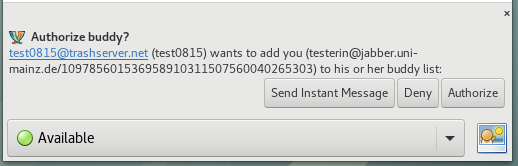
Authorization request in Pidgin. In addition to your XMPP address, you may provide additional information like online status, profile picture, email address, telephone number etc.. For another person to see this information you need to authorize them.
If someone adds you to their contact list, you get a request to authorize this person to view additional information.
Group chats
XMPP may be used for group chats. Chatrooms may be configured to suit different needs. For this purpose, different options are available. These options can be combined to create e.g. a public room where only specific persons have write access.
- Persistent or temporary rooms
A temporary room gets deleted if the last member leaves the room or goes offline. A persistent room is preserved even if all members leave the room or go offline. - Public or hidden rooms
A public room will be announced on the server. Every person can see this room. A hidden room is not announced and you need to know the room name to find it. - Members only
The room is only accessible for members. Other people cannot enter this room. - Password protected
Every person who wants to enter the room needs to enter a password. - Moderated room
Only people with write access can send messages. Other people still have read access.
Setting up an XMPP client
This guide will explain how to set up your XMPP accout using Pidgin. We choose Pidgin for this example because it runs on Windows, Linux and Mac. A list of different programs can be found here.
Log in
If you start Pidgin for the first time, the JGU account window will open.
If you have already configured a JGU account, you can reach this window by clicking Accounts and Manage Accounts.

click on Add... to add a JGU account.
A new window opens.

You need to change the following options.
- Protocol: select XMPP
- Login name: Is your login name
- Domain: jabber.uni-mainz.de
- Password: your password
Tick remember password if you don't want to enter your password every time you start Pidgin.
Add a contact
To add a contact click on Buddies and on Add Buddy inside the dropdown menu.

A new window opens.

Change the following entries:
- Account: If you use multiple accounts you may choose the JGU account you want to add the contact to.
- Buddy's username: Enter loginname@server of the contact you want to add. If the person is using a JGU account the server is jabber.uni-mainz.de.
- (Optional) Alias: You may enter a name which is shown inside the contact list. If you leave this field blank the login name is shown.
If someone adds you to their contact list, you will receive a pop up message asking you to authorize this person.

You may allow or deny them to see your online status and additional information.