JGU employees can print and copy for work purposes on public printers/copiers. For billing purposes, transactions are transferred via the Data Center shop or invoices are issued (for employees of the University Medical Department).
The billing object/cost center is assigned to your JGU account. To log in to the copier, you need an ID card and PIN. This is basically the same as entering your username and password, but it is much faster.
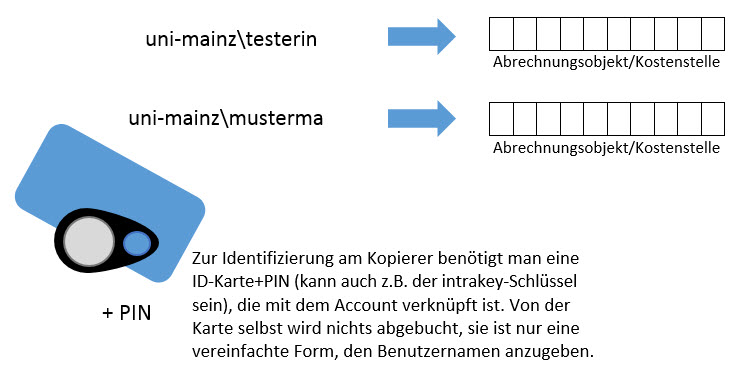
The billing object/cost center is assigned to your JGU account. To log in to the copier, you need an ID card and PIN.
Each user can have multiple accounts: one for paid credit and one or more billing objects/cost centers. Users can set which account should be charged (paid credit or a business account) at any time at https://drucken.zdv.net/abrechnungskonto. Once set there, the selected setting applies to printing and copying until another setting is made!
Please note: The paid credit balance is always selected as the default setting!
For new Employees
1. New employees must submit a request for official printing/copying in order to have a billing object/cost center assigned for copying for the first time. Link to the request
2. Before using the service for the first time, make sure that the correct account (billing object/cost center) is selected: https://drucken.zdv.net/abrechnungskonto
3. Before using a service terminal for the first time, assign an ID card+PIN to your JGU account so that you can log in to the copiers. You can read how to assign an ID card+PIN HERE(german only).
Small FAQ
Yes. This is not a problem, as the card is only used to identify the user when logging in to the devices (printer/copier). The credit balance on the card is not affected. You must specify which account is debited (the cost center or the credit paid into the print account itself) at https://drucken.zdv.net/abrechnungskonto.
No, this is not necessary, as the information about the billing object/cost center is not assigned to the card, but to the JGU account. However, you must specify which account will be charged (which cost center or individual credit balance) before sending a print job at https://drucken.zdv.net/abrechnungskonto.
Employee accounts become inactive after a certain period of time following departure (depending on the type of employment; for fixed-term contracts, this is at the end of the contract). This also deactivates printing and copying privileges. However, you can also inform us of the departure, in which case the privileges for the relevant cost center/billing object can be actively deleted. To do so, the person responsible for copy cards at your institute simply needs to send an email to kopierer@uni-mainz.de, stating the relevant JGU account and the billing object/cost center.
If you change jobs within the university, your account will normally remain active. Please inform us when you leave so that we can delete your printing and copying permissions for the relevant billing object/cost center.
This message appears when the credit account is selected for payment but there is insufficient credit for the current job. Employees normally print/copy via a billing object/cost center, but there is also the option of depositing credit yourself. This is preselected by default. Before using the new billing system for the first time, you must therefore select an assigned billing account in the Print and Copy Center (https://drucken.zdv.net) via the Account Selection menu item. Only then will the selected account be debited when copying.
