Mattermost enables communication on different levels.
Beside single and groupchats, the sharing of documents, pictures and videos is also possible.
All Data is hosted on servers of the ZDV!
Advantages
- exchange of messages and files between teammembers possible
- team internal, as well as cross-team communication
- extensive archive and search functionality
- equally available from PCs and mobile devices
- Open Source is available
Application
Features
- as a Team, one can create multiple Channels, in which all group members can exchange information
- multiple Teams can be created parallel and in every "Teamspace" one can have the possibility to contact members who do not belong to the team
- no need to switch between different teams
- max. 500 user per Team and max. 2000 Channels per team are possible
- direct comment function from individual files is possible
- the following Plugin is installed and activated: Matterpoll (Surveys); further Plugins are possible
BigBlueButton-Integration
- a BBB-conference in Mattermost can only be started in the webbrowser or in the desktop application, but not in the mobile Mattermost-Apps
- It happens that the conference cannot be opened. Instead, you are only referred to the homepage of the developer company (possible causes: the selected browser, privacy settings or popup blocker). Please try again with another browser!
- It is not possible to configure the BBB rooms in Mattermost (e.g. mute when entering, release by moderator, allow recording)
Availability
The application is available in the Browser, as desktop client for Windows, Mac and Linux and as a mobile App for iOS and Android.
Mattermost falls back on the GitLab for the Login.
First the connection from Mattermost to GitLab has to be established. Depending if you were invited per Link or go to the Website directly, the following dialog distinguishes.
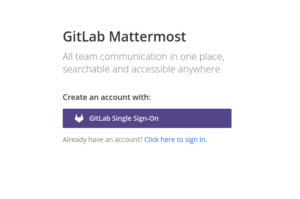
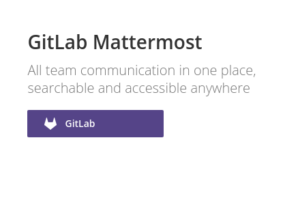
Click on the Button GitLab Single Sign-On or GitLab, depending on how you accessed the page.
You will be redirected to the login page from GitLab. Log in there.
You are not registered yet and receive an error message? Nevertheless, please press the "Click here to sign in" and log in.
First Steps
As soon as you are finished with loggin in, you arrive at your messaging-interface. Here you can access your Channels or create new ones. Thereby you have the possibility to differentiate between public or private Channels.
The user manual of Mattermost guides you further through the program.
