General Information
Due to the large number of Android versions and manufacturer customizations, it is not possible to provide general instructions here. Individual settings may therefore differ from the instructions described here.
Mobile devices using the Android operating system will connect to eduroam without a specific certificate by default.
Configuration of eduroam
1. Open the WLAN settings under Settings → Wireless and network → WLAN settings and select eduroam.
2. Configure the connection with the following settings:
EAP method: PEAP
Phase 2 authentication: MSCHAPV2
CA Certificate: System certificate / default
Domain: radius.zdv.uni-mainz.de
Identity: username@uni-mainz.de
Username = username of your JGU account. Make sure that you really use your user name before the @ and not, for example, an email alias that differs from it!
Anonymous identity: leave blank
Password: Password of your JGU account
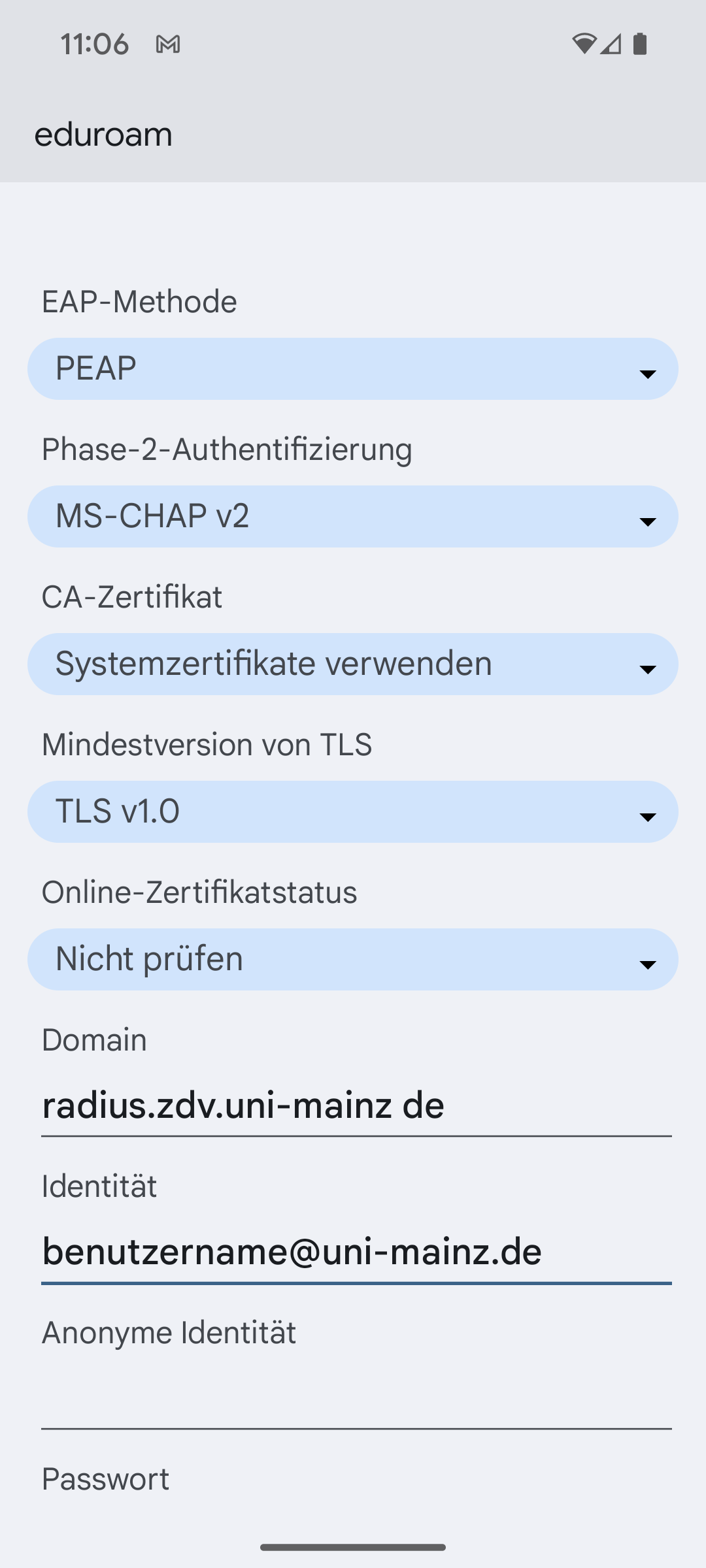
Click on Safe/Connect.
[/rechtespalte]
